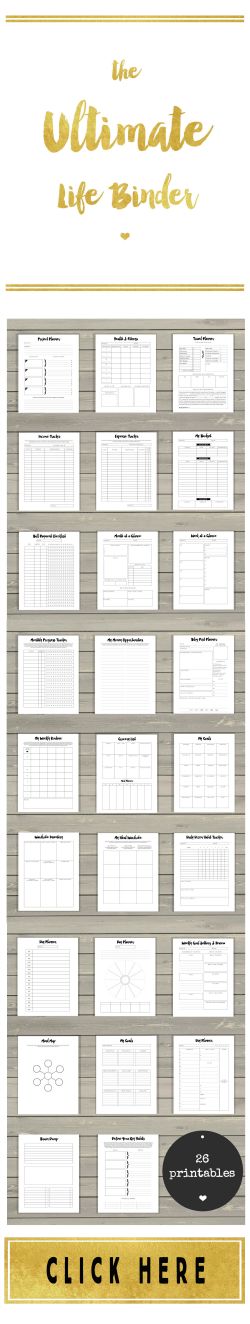So, clearly, if you read my last post, you know this ain’t happening any time soon (and I can’t remove the “Click Here,” FYI).
Ha!
I do, however, have a less-stylized set of documents that keep the Kelly family train on course. This is not so much a “Special Needs Binder” but rather, morbidly, the stuff I want my partner to be able to access if I were “unavailable” to play conductor any more (read: dead, but, who knows, maybe I’ll take a vacation).
Note: this is going to break all sorts of information security rules (“rules”) but it lets me sleep at night.
First of all, my partner and I have a shared folder on Dropbox and have the app on our phones (and, importantly, synced our my laptop). Cutesy side note: it’s called Soul Couch in honor of a line from our wedding vows 🙂
Anyway, in said folder we have all manner of goodies:
- Our established grocery and meal list. We bought a printer late last year and it has been amazing. I print this puppy out every time we need to shop and just put a little box next to the items we need, then check them off as I go. The meal list is attached so that grocery planning is that much easier. Of course we deviate, and I do try to add items that are missing, but man oh man does this make our weeks easier. I initially put all those brand names etc. because I thought a helpful parent could perhaps shop for us, but that turned out to still be more effort than it saved so they’re just a relic of the past.
- Next we have an accounts and passwords document. Yup. It’s also printed out. Hey, there’s a lot of shit to keep track of!
- 2 banks
- 5 utilities
- 2 medical insurance companies
- travel insurance (amazing because you can pick a plan that allows you to cancel non-refundable reservations etc. for a full refund with like a $50 plan!)
- life insurance
- PayPal
- FSA account
- EZ-Pass
- Dropbox
- work interfaces
- email accounts
- patient portals
- cell phone carrier
- TurboTax
- the packing list website
- and the budgeting website (really groovin’ on this site)
- Of course there’s the .xls Address Book — gotta send out those 95 Christmas cards somehow!
- Which brings us to the Dr and Med list. Ugh. This one is really long: 23 lines of doctors and 16 of meds and supplements. But it beats the hell out of spending 40 minutes orally listing it all off for nurses before our appointments can get started! Thank YOU, printer! It even includes a timeline of everything we’ve tried for Margot’s rashes/eczema (31 lines). Luckily this also includes the names and phone numbers of various case managers who help me with all this medical management and could help someone else pick up the pieces. I could probably go nuts on this list, including a growth chart for instance, and could probably start logging notes at visits or reports thereafter, but I just don’t want to. See previous post: I have to pick two.
- And, finally, (not technically in Dropbox) is our shared calendar. We use the iCloud calendar synced on our phones and online. It’s not the prettiest but it’s functional. The key is, all of Margot’s appointments are put in as “Margot Appt” and the location line then has the specialist, Dr name, hospital name and location (we go to a lot of satellites) so that we can search and pull up a list of all her upcoming appointments while still knowing where we are going when we get in the car.
- Now, as if that weren’t enough, I get to create a new document called Transportation Authorization Info, which will list the date, time, speciality, name, hospital, phone number and address for each upcoming appointment so that I can fax that into CTS to get approved for whatever their meager mileage rate is to help offset going all over the world (not really) for these appointments. Thank you 2016 and new laws! (I also still have to get a form signed at the appointment and then fax that in to actually get reimbursed…even though they get billed for the appointment which proves where Margot went and when…grrrrr).
- Soul Couch also includes lovely seizure and other painful videos in case we need to show a new doctor. LOVE opening this folder. Not.
Of course, there’s still the physical files (thank YOU, Craigslist filing cabinet!): bills, tax prep, forms, case files, doctor’s notes (see! I keep some!). Aaaaand we have (like most people I imagine) a giant iPhoto library of pictures to sort, maintain and try to print. (I finally made a first year book for Margot! She’s 19 months.)
All in all, it’s a lot of work, but it does help me sleep at night. This and the to-do list paper on my bedside table 🙂
PS: I have my lock screen on my phone set with a list of Margot’s conditions and medications in case I’m in a crash with her and knocked out (read: dead). Also there’s a bright paper star taped to her carseat (both sides) that lists the same information. EMTs gotta know!